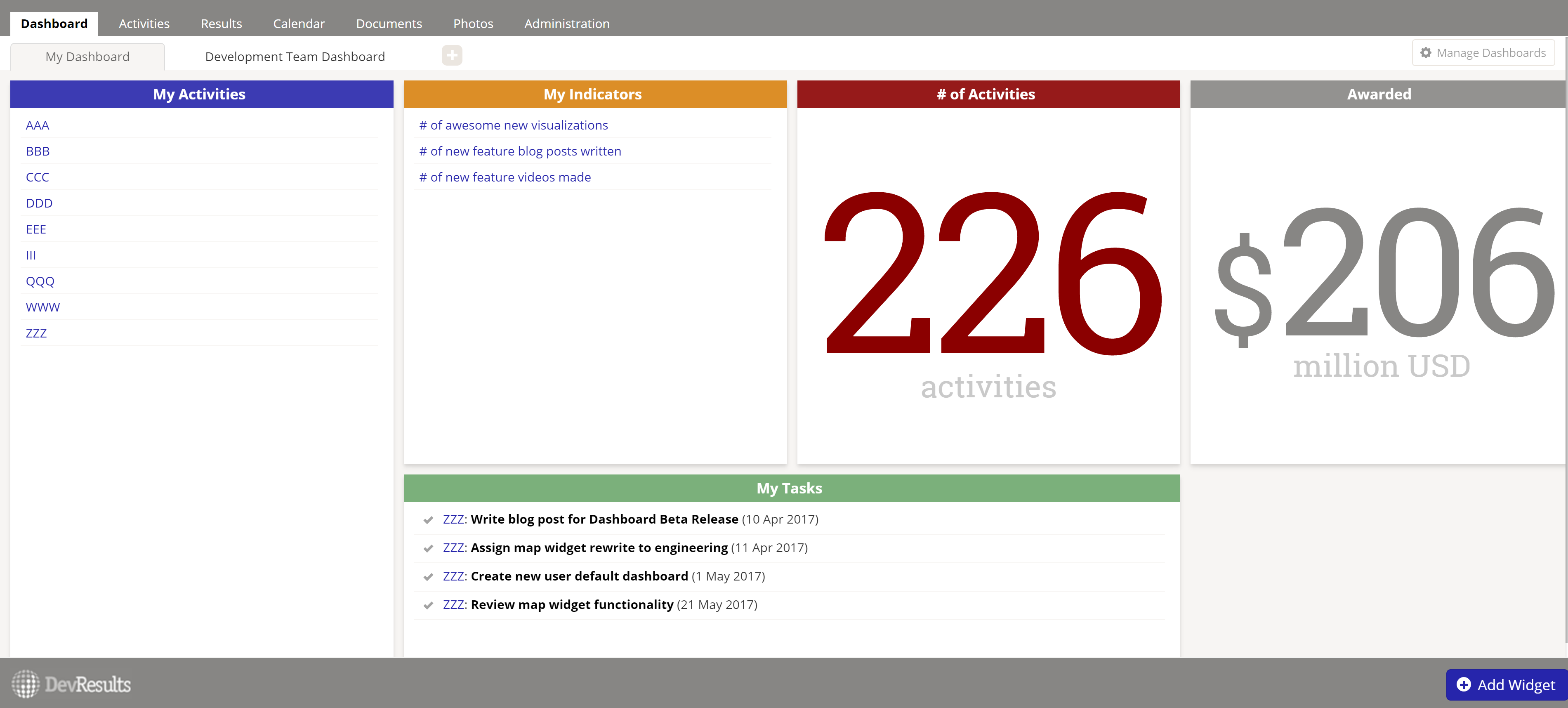We are very pleased to announce the Beta Release of our New Dashboard functionality! Unlike previous beta releases, this is available to all users directly in your live site by going to the Dashboard menu and selecting New Dashboard (Beta). With multiple, shareable dashboards and interactive widgets, the New Dashboard gives you more control over more engaging dashboards. Here's what you need to know to go test it out.
What's in the New Dashboard (Beta)?
The New Dashboard (Beta) contains all kinds of goodies. Here are the most important bits:
- Multiple Dashboards - You can now create more than one dashboard in DevResults. Create something for your own navigation. Create something for the indicators that matter to you. Then create one for things that matter to your project team, or your executive board. Each will appear in your Dashboard View as a separate tab.
- Nameable Dashboards - Name them what you want. Click and drag to reorder, as with browser tabs.
- Shareable Dashboards - Once you create a dashboard that you like for your project, team, or department, you can then share this dashboard. Sharing your dashboard makes it so that other users can see it and display it in their own dashboard (like Saved Pito reports). They will not be able to edit your dashboard if it's shared--they can only edit it by making a copy!
- Push Dashboards to Other Users - Do you have a dashboard that would be great for your executive team to see, but you don't want to make them manually add it themselves? You can push that dashboard directly to them.
- Only Show a Subset of your Dashboards - You can create as many dashboards as you want, but you don't have to have them all displayed all the time. This is particularly useful for those of you who create dashboards for other teams or users.
- Greater Widget Interactivity and Filterability - We will be adding more to these as the weeks go by, but all of the widgets using our new visualizations are highly interactive and configurable, giving you the same configuration options you have in the Indicator Reports tab. We're looking at greatly expanding filtering on all widgets, too.
- Updated Look and Feel - We've updated the look and feel here, as well as the widget layout manager for faster and easier resizing and rearranging.
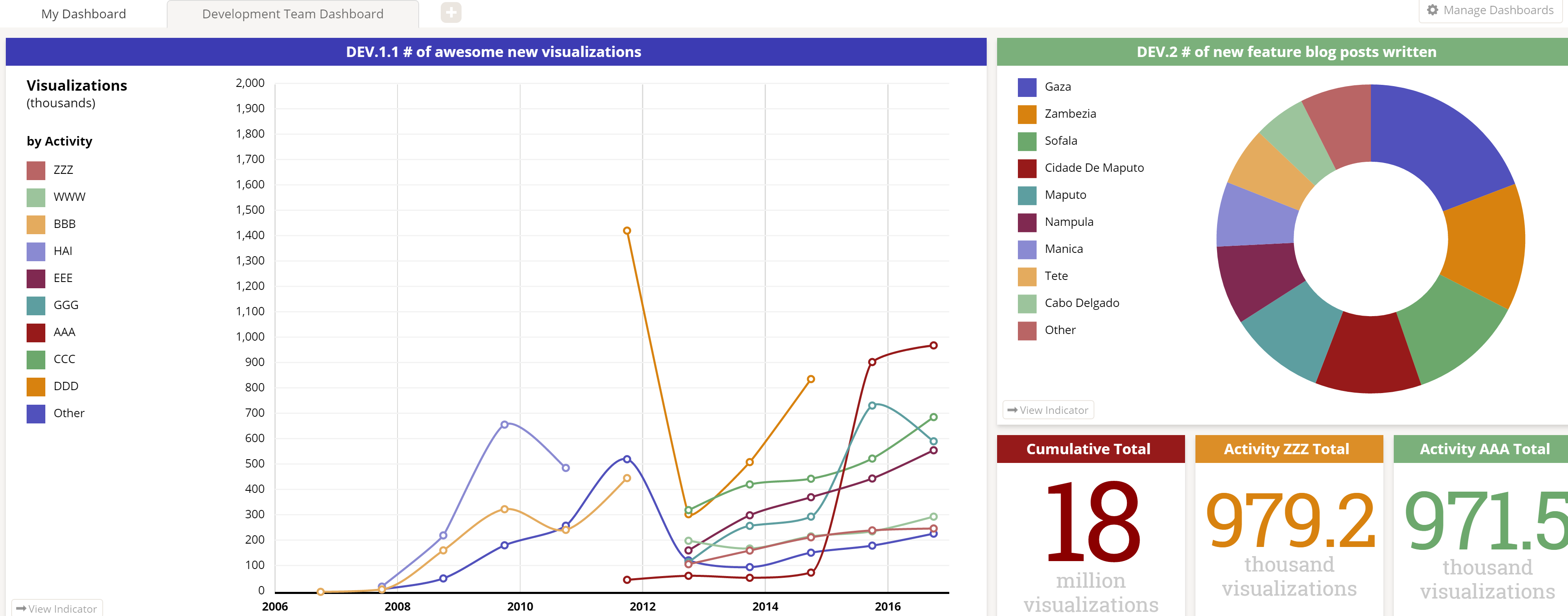
Currently Available Widgets:
- Indicator Targets vs. Actuals Graph
- Indicator Pie Chart
- Indicator Value
- Bookmarked Activities
- Bookmarked Indicators
- My Tasks
- Program Statistic
For a more detailed look at a lot of the new functionality, I've made a quick video showcasing a lot of the new functionalities. It's available here: https://www.screencast.com/t/M9DGxILe
What isn't yet in the New Dashboard (Beta)?
For this beta release, we opted to try to get the New Dashboard functionality into your hands as quickly as possible so you could test it out and give us feedback. In order to do that, we omitted a few things now which we'll be adding over the coming weeks. But we wanted to give you a quick list of what isn't here yet and why:
- Activity Map Widget - As with other widgets, we're taking the dashboard rewrite as an opportunity to rewrite this widget from scratch with more functionality. However, maps are tricky and we're trying to finish up the Indicator Choropleth map work first. We know how important this widget is for you, and we're looking to add filtering and other interactivity.
- Indicator Choropleth Map Widget - We are still putting the finishing touches on the Indicator Choropleth rewrite, and since that isn't finished yet, we haven't yet created the corresponding dashboard widget. Rest assured, once the map itself is done, we'll be adding the widget next.
- Program Pie Chart Widget - We got into this widget rewrite and then took a closer look at it and realized that in many cases, the default behavior we have in the existing widget doesn't make a lot of sense. We're reviewing it to see what is worth keeping and what changes to make. If you use the Program Pie Chart widget and want to provide us feedback on what you'd love to see it do in the future, please do!
- Funding Status Widget - Initial analysis makes it seem like not a lot of users use this widget, and we're debating scrapping it entirely. If you are actively using this widget we want to talk to you.
- Widget Embedding - We do not yet support embedding the new widgets in external websites. It's coming, though.
- Default Dashboards - Before the end of the beta release, we will be adding default dashboards (and the ability to set your own default dashboard for new users). We promise it won't be a blank view forever.
A New Way to Do Beta Testing
We've been doing beta releases for major new features for over a year. In the past, we've done these in a separate site. We are very excited to be launching this beta release directly to your live site in parallel. What does this mean for you?
- Any user can currently interact with and test this feature in the training or live sites in real-time. There's no separate site or different url to remember.
- You can begin using these new dashboards immediately.
- The functionality here will change frequently as we roll out new widgets and improvements to existing widgets. I'll be announcing the major changes in our Release Notes, but really attentive users will see changes here almost every day.
- Once we have the full set of widgets converted to the new dashboard, we will be able to phase out the existing dashboard. We'll communicate this change to site owners and implementation leads well in advance.
We want as much feedback as possible on the new dashboard. Please get as many of your users involved in letting us know what you think and what else you'd like to see. See the next section for specific points we're looking for feedback on.
How Can You Help?
We want you to walk through the steps in the video and anything else that you think of in testing these dashboards and the new widgets. Let us know what you think. We would especially love feedback on these questions:
- What functionality have you always wanted in the Activity Map Widget?
- If you use the Program Pie Chart Widget in the current dashboard, which settings do you use? Are there changes or improvements you'd like to see?
- If you use the Funding Status Widget, what do you think of it? How do you use it? How could we make this widget more helpful moving forward?
- Are there widgets you wish existed? If so, now is your time to shine and tell us all about them. We want to continue to add widgets every few months and yours might become the next DevResults widget!
- For those of you who've been eagerly awaiting the Dashboard Management component, what do you think of it? What do you wish it could do that it doesn't currently?
- Do you have suggestions for what a standard default dashboard can/should include?
- Did you find any bugs or odd behaviors in the widgets that you tested out?
Please email kate@devresults.com your feedback.