Stage one is complete.
We're in the middle of a big project to bring you relational data tables. Relational data tables will allow you to link one or more tables by information common to both. For example, you'll be able to have one table of trainees and a separate table of all the trainings they attend without needing to repeat demographic information (age, sex, etc.) about them every time.
This is a big project for us that we're tackling in three stages:
- Rewrite the existing data tables in a programming language that's more flexible and efficient. [Done]
- Create the user interface for designing and interacting with relational tables. [In progress]
- Enable the ability for indicators to pull information from these new data tables. [To do]
We launched the first stage over the weekend and it comes with a few updates to data tables.
Save your data table design
The biggest change is that after you make any changes to your data table, you need to save it. This makes designing and editing data tables much faster.
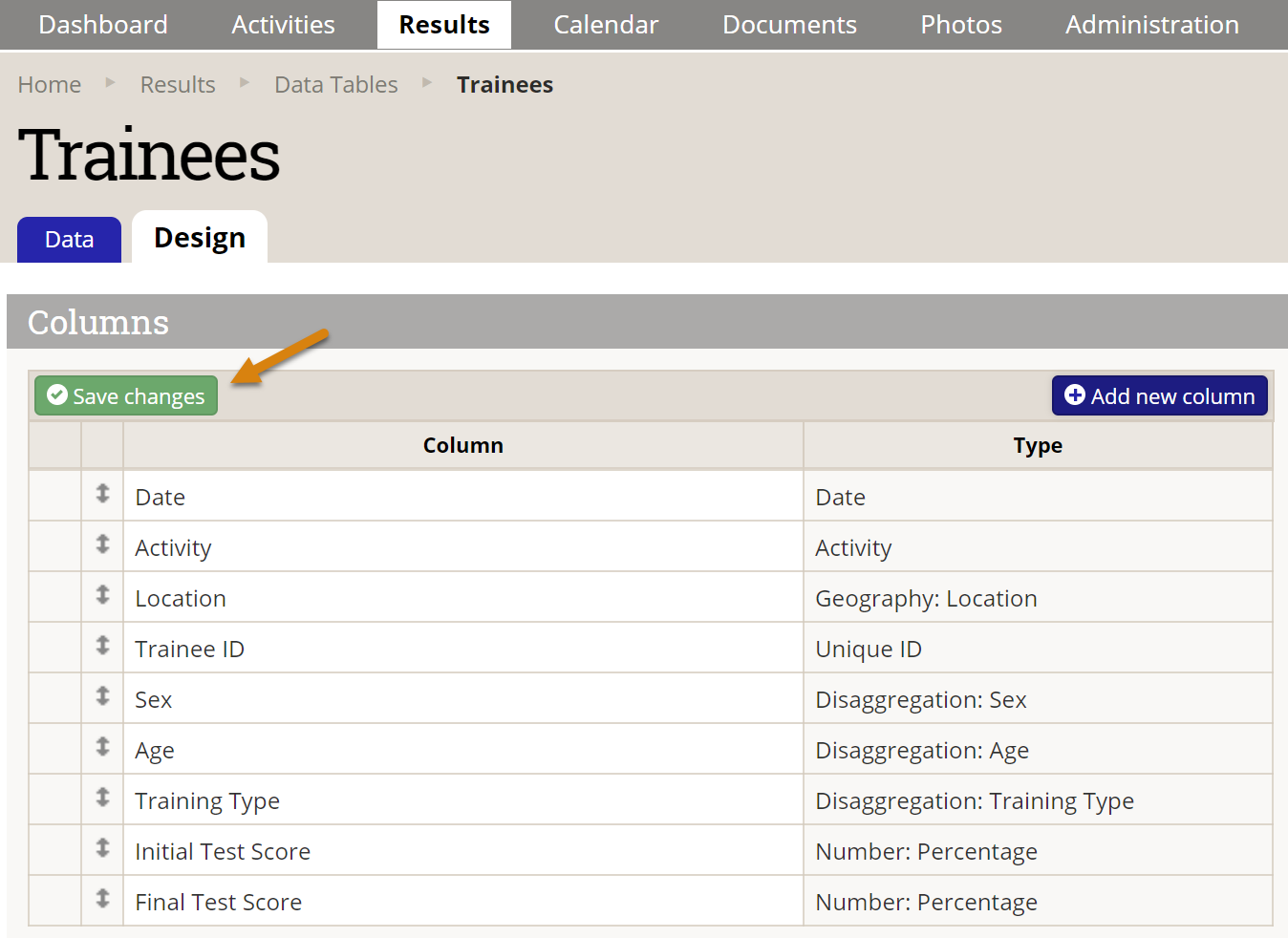
Search data table
Looking for a certain row? We've added a search bar. Find what you're looking for by Key Value, Activity, Location, or any other column.
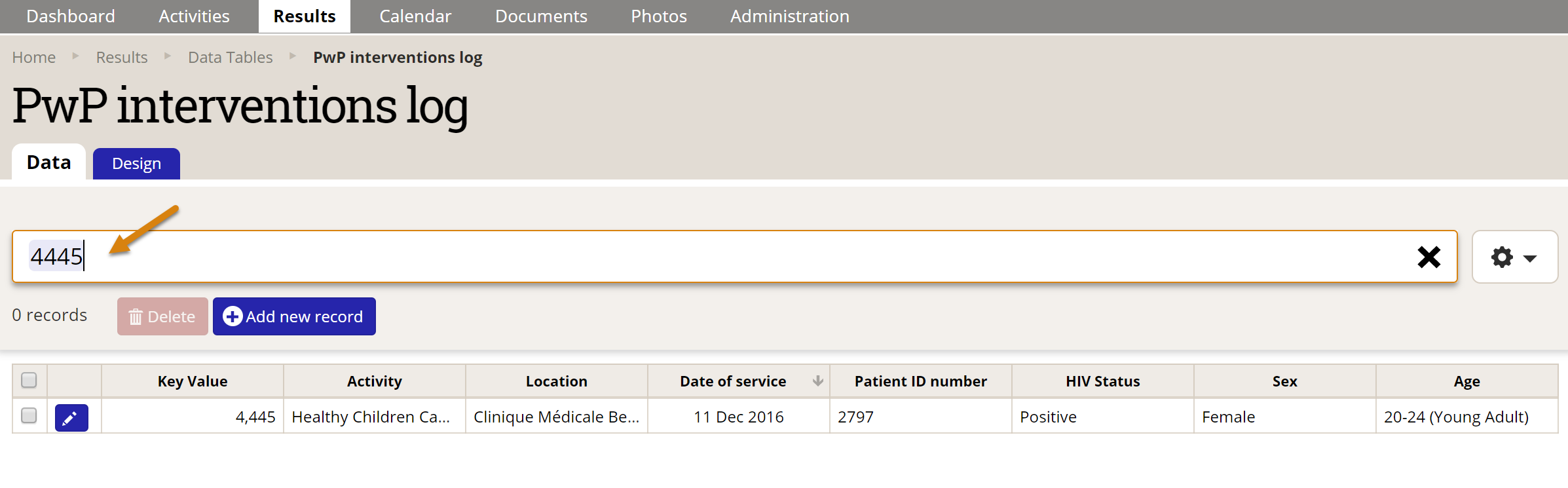
Sort data table
You can now re-order data tables by clicking on the column heading to sort alphabetically (or ascending/descending).
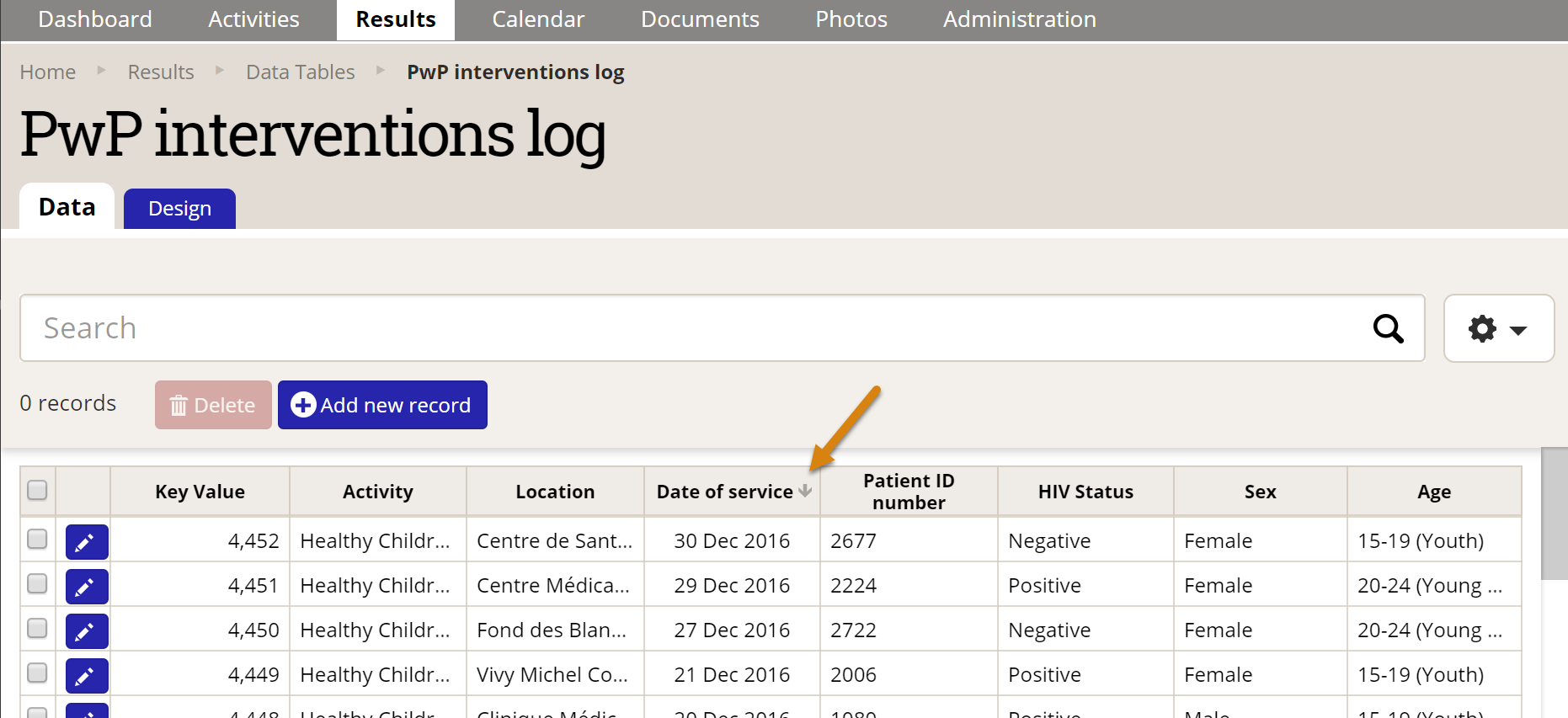
Download empty templates
We've added the option to download an empty data table template for adding new rows. You no longer need to download everything when you want a formatted spreadsheet for data entry.
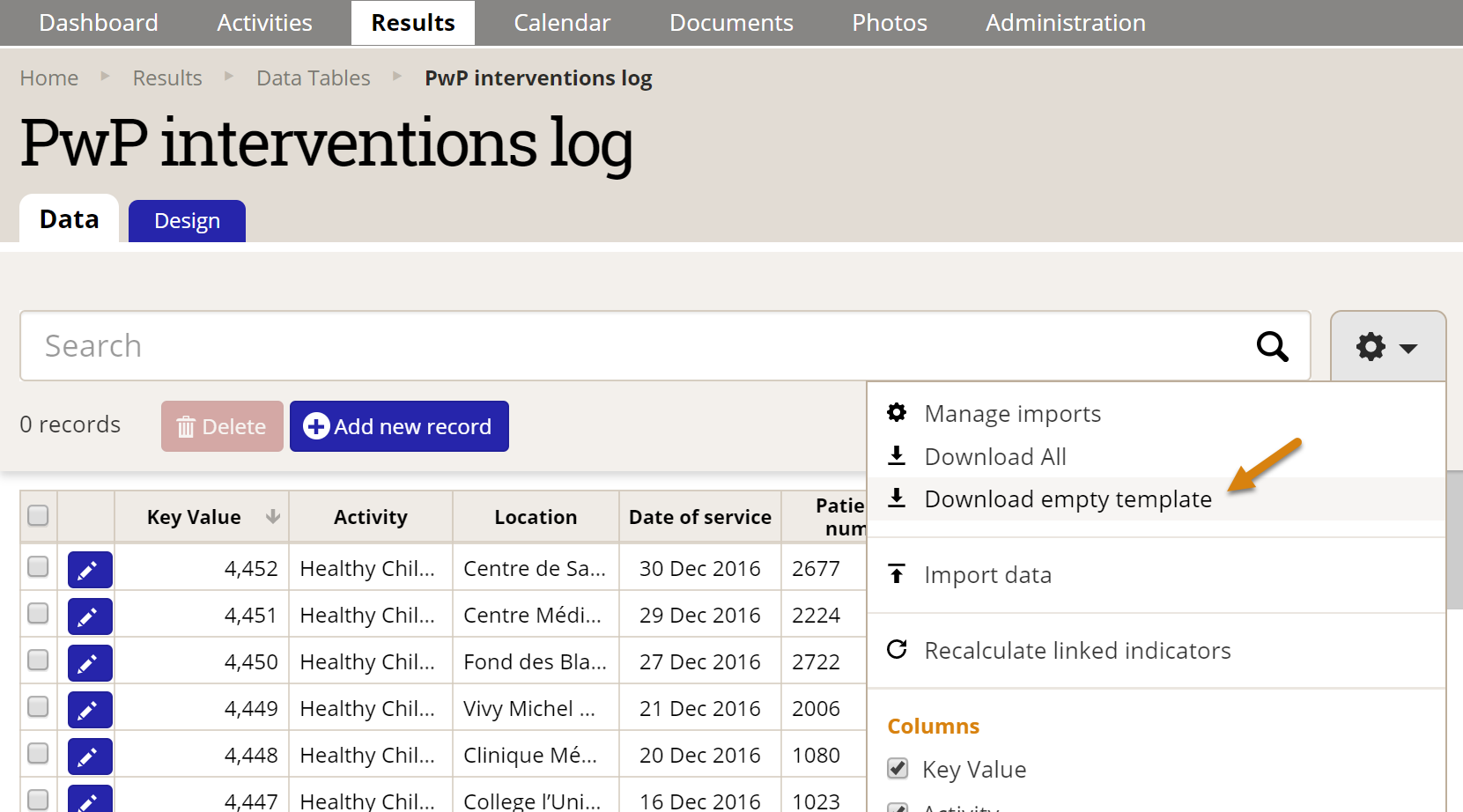
We also got rid of the "add new rows" versus "replace all rows" options when you upload. If you want to replace everything in your data table with your new upload, just delete all the rows first with the bulk select/delete tools.
Navigating a table for online data entry
There is no longer a blank record at the top for adding a new record. Just click "Add new Record."
- In the new data form popup, "Add new record" starts a new row.
- "Done" closes the window.
Both save all edits you've made. Everything you enter into the data form popup window is saved immediately and automatically.
For navigating the table in the data form popup, we've removed the left/right arrows and added up/down ones. We think this makes a lot more sense.
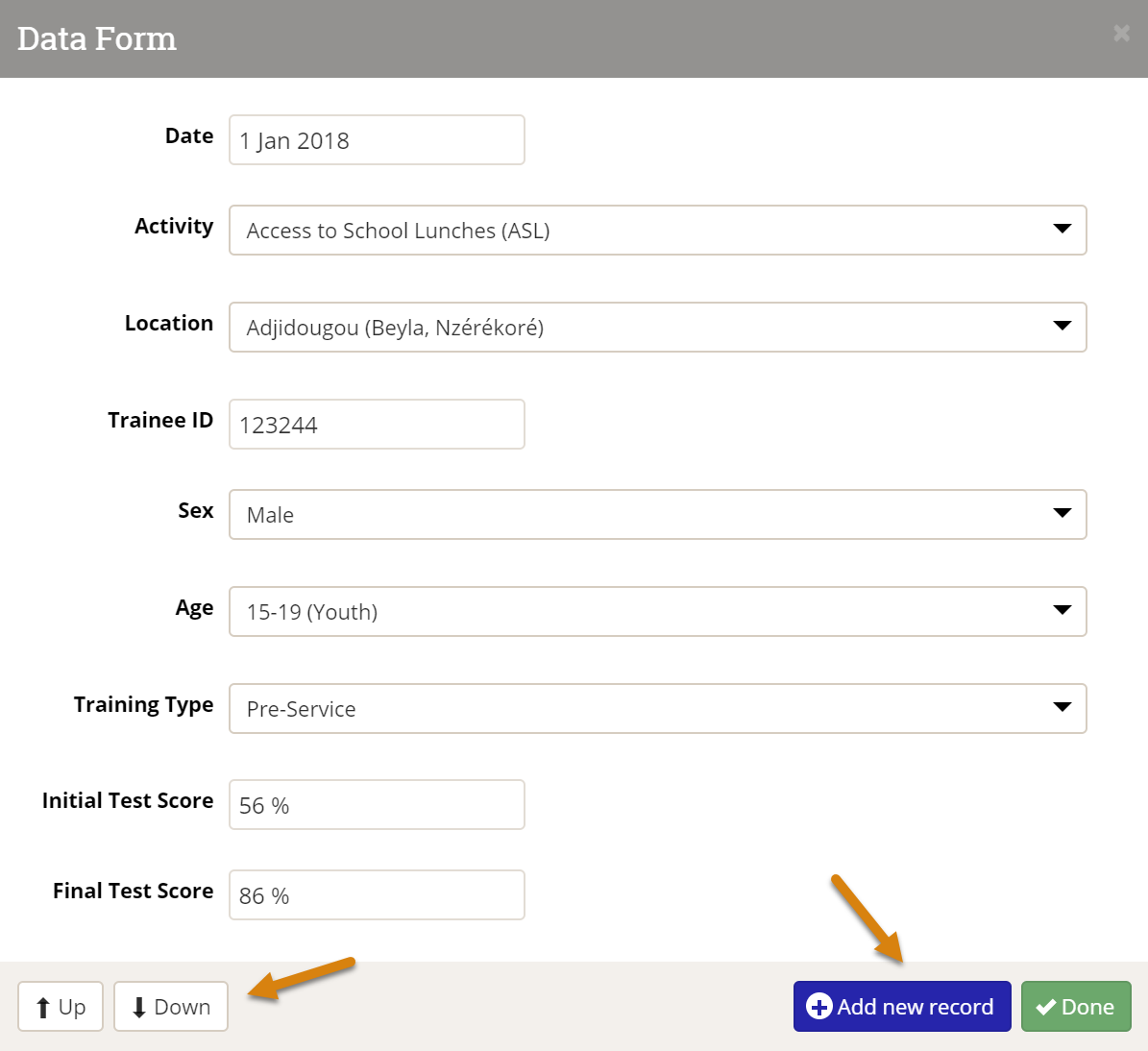
Data Tables Index
Your list of data tables is now an index like that of your activities or indicators. This means that you can search, sort, select columns to view, and export your list of data tables and their details.
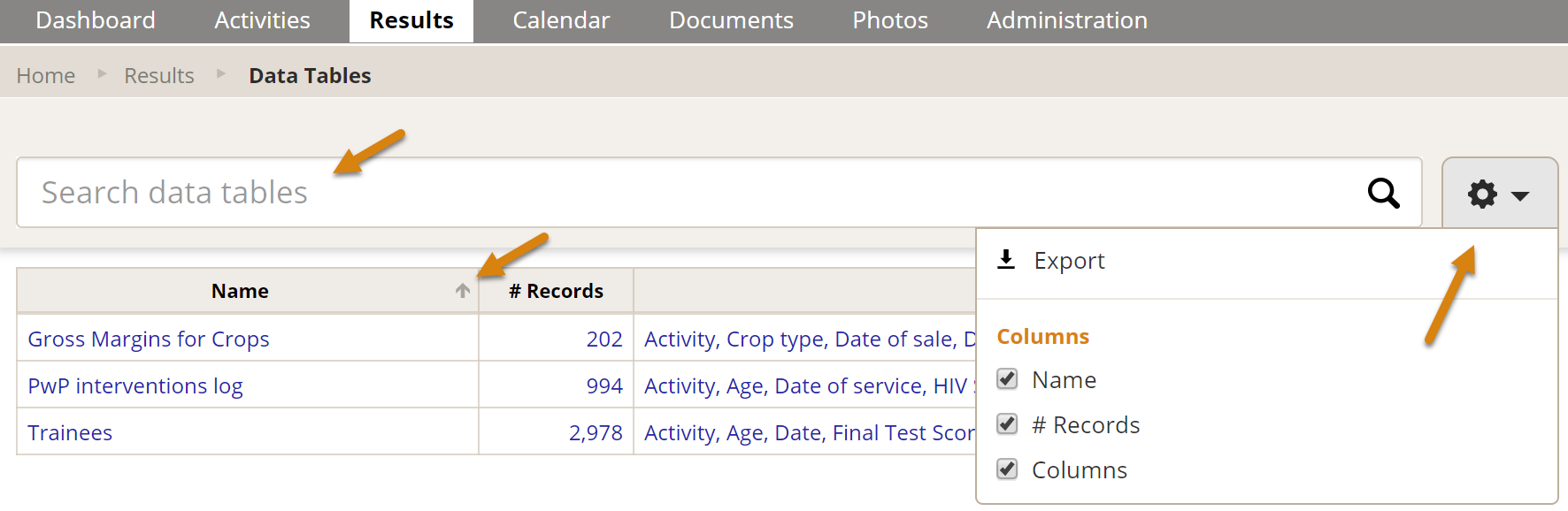
Data table permissions
Finally, we've separated the permissions for data tables from the permissions for indicators. For any permissions group, you can toggle on or off the ability to create or change data tables (Data Table Manager) or contribute records to data tables (Data Table Contributor).
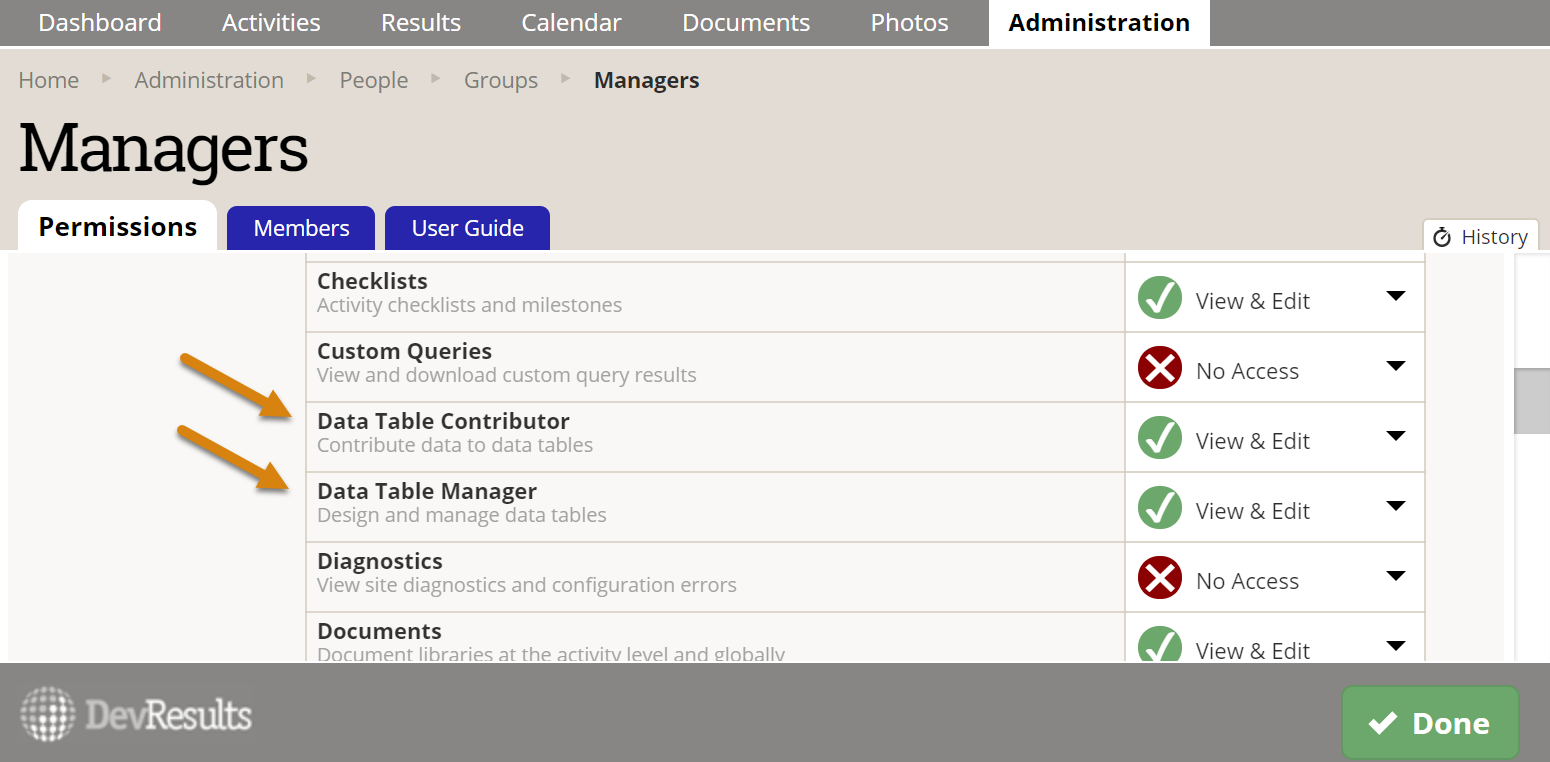
Next steps
Aside from these changes and a few other design tweaks you'll notice when you work with data tables, most of the work has been on behind-the-scenes stuff that users won't see for now. When we roll out stage 2, we'll seek feedback from beta testers on how it works. You can sign up to be a beta tester on your DevResults profile page.