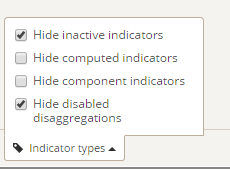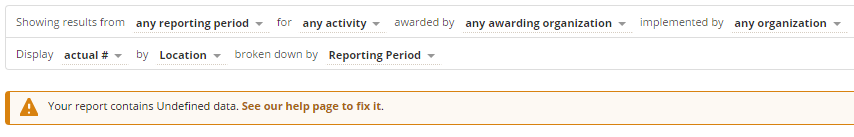Here's a summary of the major updates we've rolled out in the last month.
1 Indicator Definition Page Overhaul
Yes, I wrote an entire other blog post about this because there are so many changes. Be sure to check it out: improved formula editor, data table mapping interface, warnings when things won't work properly, and more!
2 Data Table Locking
I teased you with this in last month's blog post and just wanted to give you a quick update: we're finishing up the final testing and tweaks on data table approval/locking and will be announcing all the details in a second blog post.
3 Stop hiding calculated indicators
We've heard from many of you about this filter (in both the Indicators Index page and Pito) and how frustrating that it's been checked by default. Plus, in Pito, this is kind of a ridiculous default because here of all places you most likely want to see calculated indicators. So we've made some changes we hope you'll like:
- We've added a Hide component indicators filter to both Pito and the Indicators Index page. This lets you hide indicators that are referenced in other indicators' formulas. For example, maybe Indicator F.1.1 is a formula:
[F.1.1.a]+[F.1.1.b]. Checking the Hide component indicators box will filter the indicator list to hide F.1.1.a and F.1.1.b while still showing F.1.1. In other words: if all you want is indicators that are stand-alone or that are calculated from other indicators, check this box and filter out all the noise. - We've stopped checking the "Hide calculated indicators" box in Pito by default. You won't have to keep toggling this. The filter is still there if you want to use it, though.
- We've removed the Hide calculated indicators box from the Indicators Index page. Why? Because this is the exact same thing as filtering by Data Source, which is available further down the page. It seemed redundant to have the same filter twice. And since the checkbox doesn't exist any more, we've stopped auto-filtering the Indicators Index when you first load it, too. If you miss this filter, just go to the Data Source section and check the boxes next to Direct Entry and Data Table.
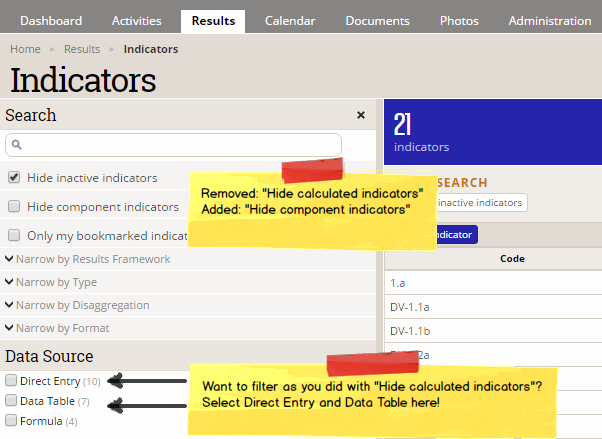
4 New uploader
A few of our customers reported problems with our uploader functionality. Here's why: our existing uploader depended on Flash. The most recent version of many browsers disables Flash by default, and a lot of you have controlling IT departments that don't let you change your browser settings. (Not that we blame them.) So we've transitioned all of the places on the site where you can upload templates, documents, photos, etc., to non-Flash-based technology. If you reported this issue--thank you, and happy uploading!
5 Updated Location Detail page
We've added a new section to the details page for a specific Location. Now, in the lower right, you can see a list of all activities assigned to this location:
6 Pito: [?] no more.
One of the questions we get most often about Pito has been: "why does my report have a [?]"?
There are a number of reasons, but they all boil down to one thing: Pito sees data that doesn't fit into the rows/columns that you have defined in your report. But obviously, the [?] doesn't explain that at all. We've made some changes to make this more obvious:
- We replaced the "[?]" with "Undefined."
- When you hover over "Undefined", it gives you a tooltip explaining that "The data here is not categorized by the rows and columns you've selected."
- We've added a help page that details the most common reasons why you will see Undefined data in Pito.
- Whenever a report shows "Undefined" data, you'll also see a link to this help page:
7 Changes to Results->Overview: formula indicators only show up in results frameworks that they're explicitly assigned to
Most users won't notice any difference here, but we've changed some of the underlying logic on this page. Previously, formula indicators would show in the results framework(s) that their component indicators were located in--even if the formula indicators weren't explicitly assigned to that framework. We set this up originally to make it easier to see all indicators that touched a framework in any way. But many of our clients now use formula indicators to "copy" one indicator from one framework to another--under a different code and name--and it was confusing for the indicator to show up in multiple frameworks when it was only assigned to one. We've changed it so that formula indicators, like all other indicators, only show up in the results frameworks that they're explicitly assigned to.
What's coming next?
- More on-page warnings and guidance on the Indicator Definition page
- Partner Viewer role: all the control of a Partner with no ability to report indicator results