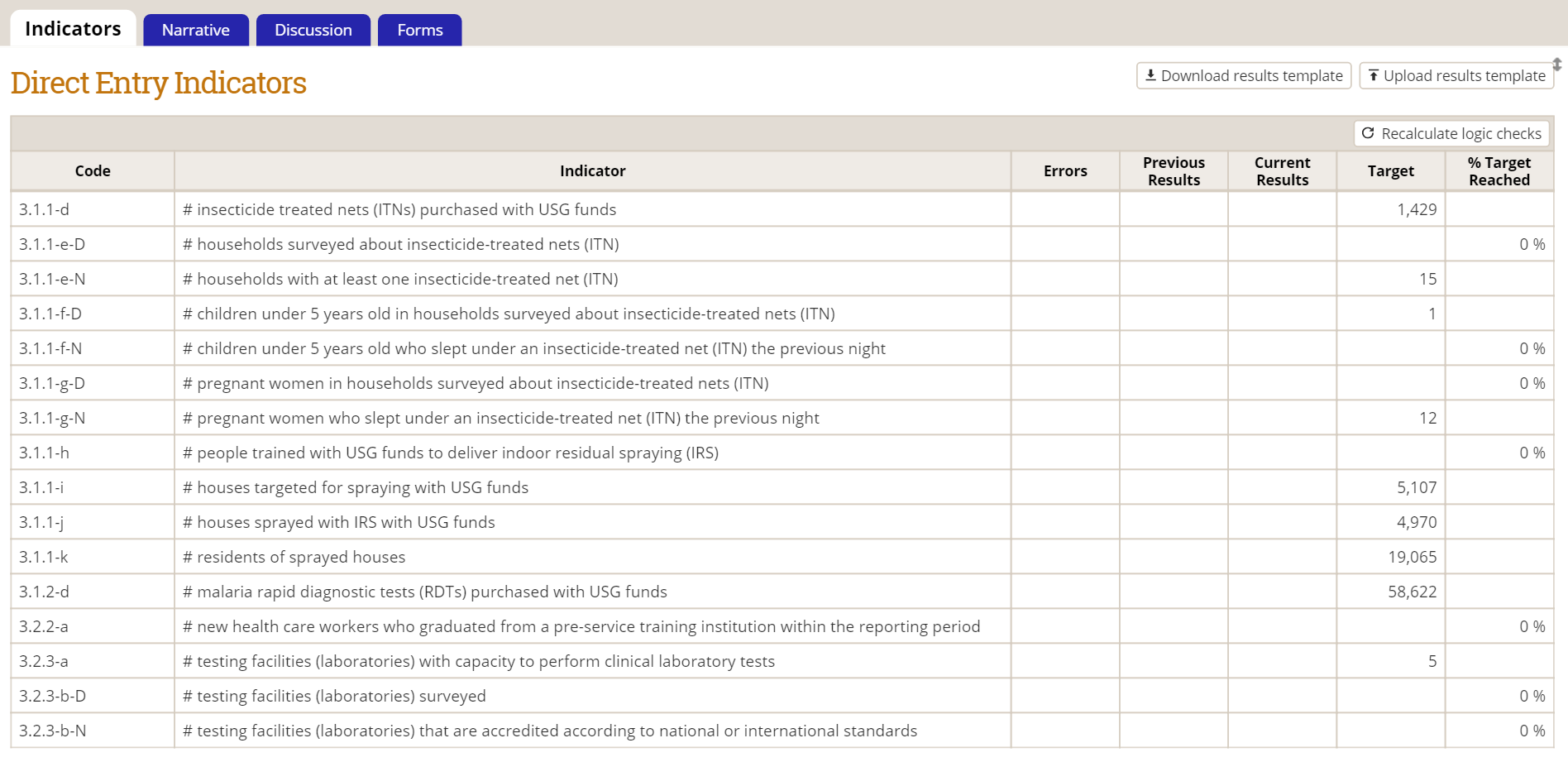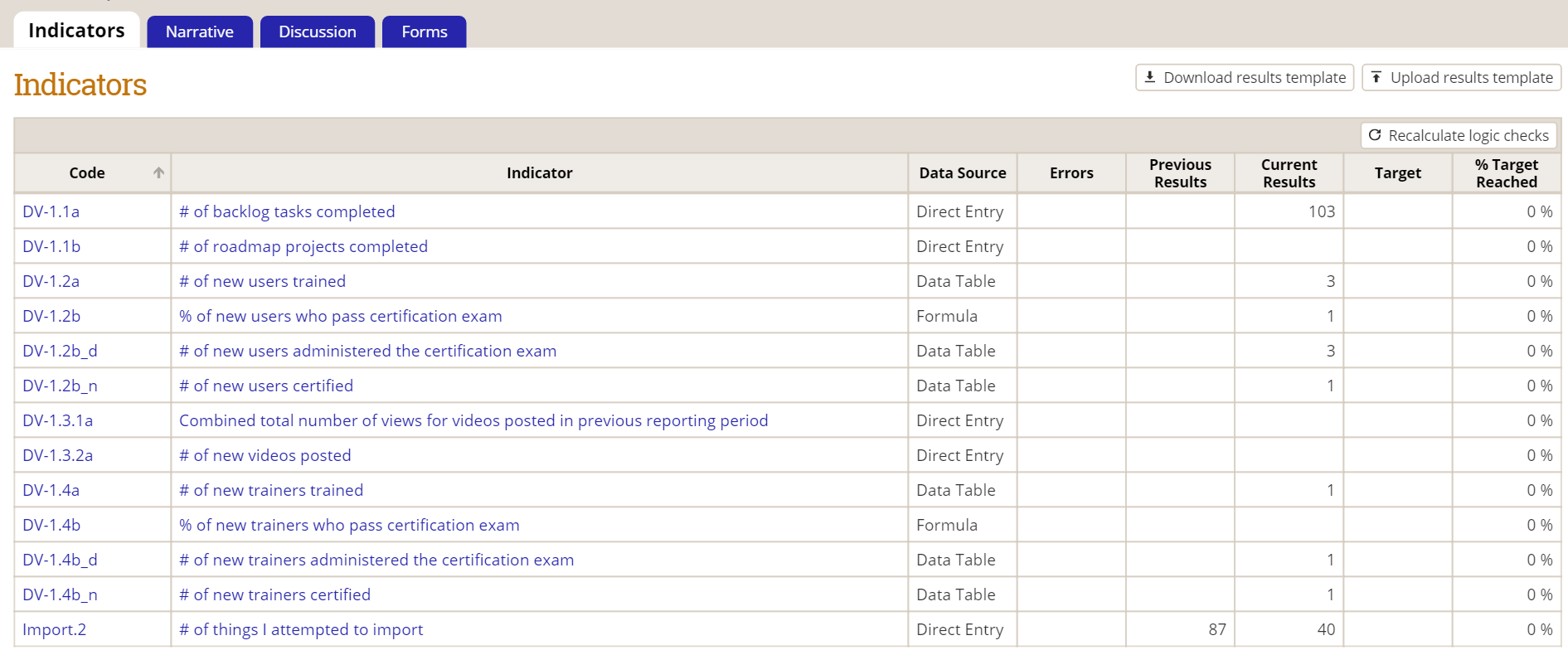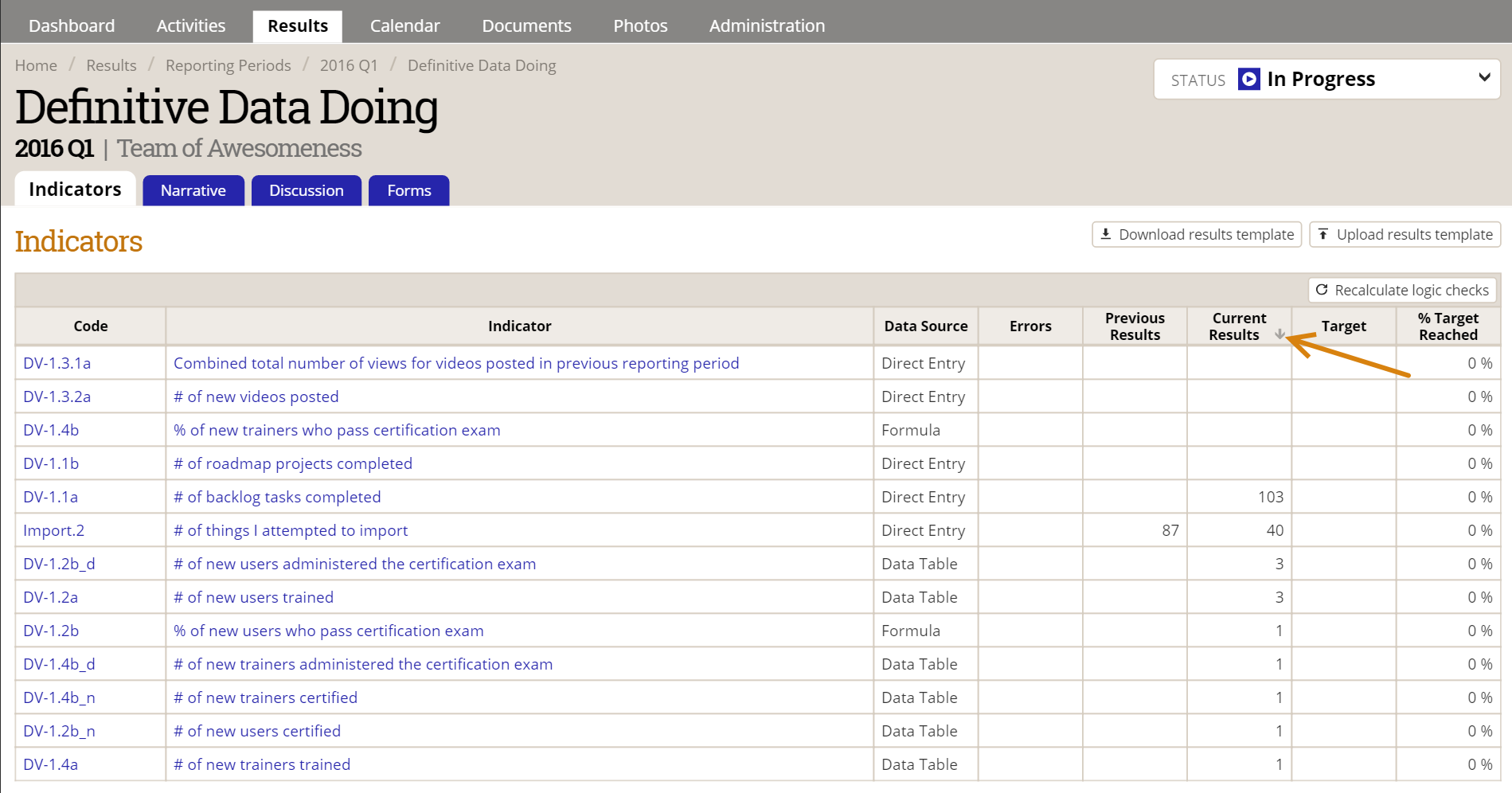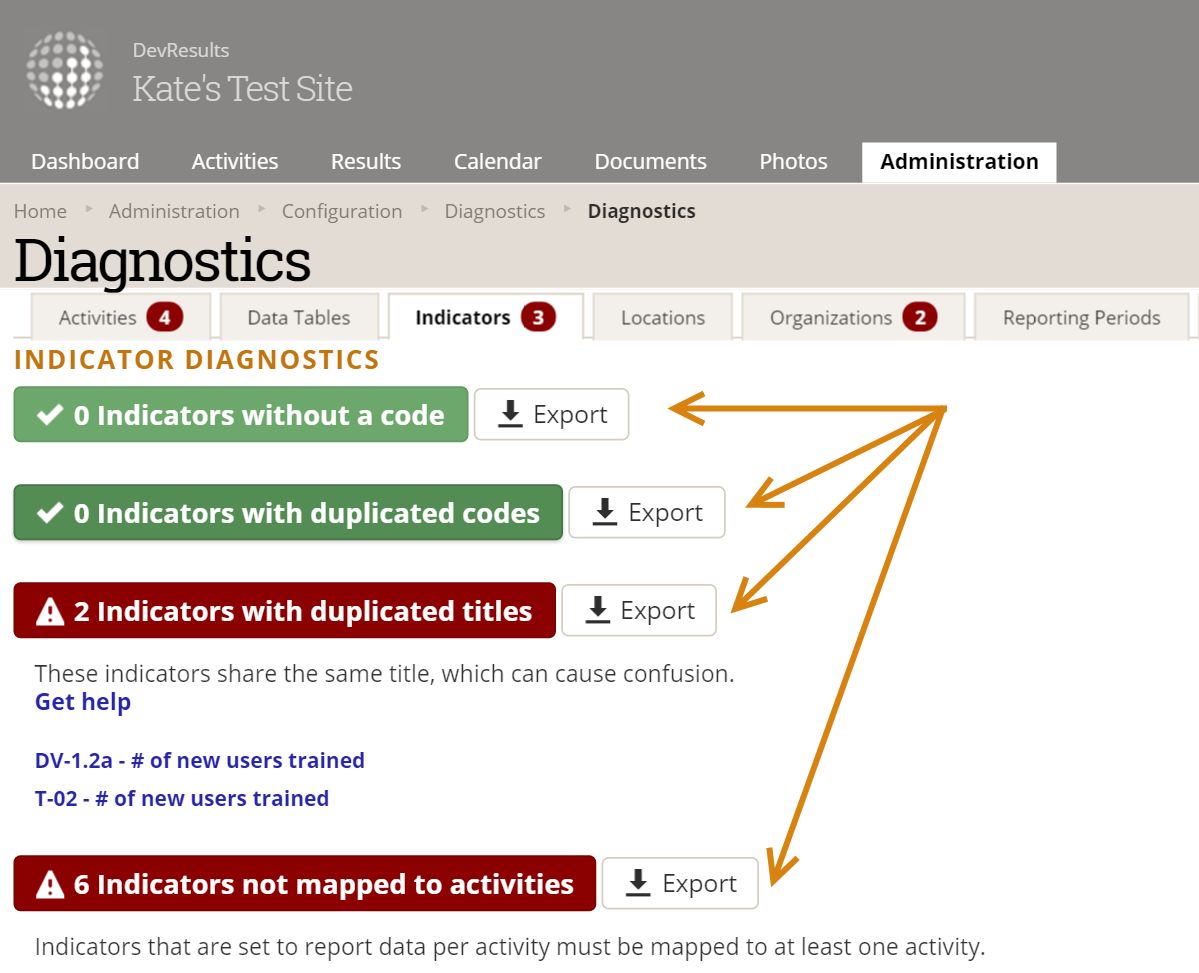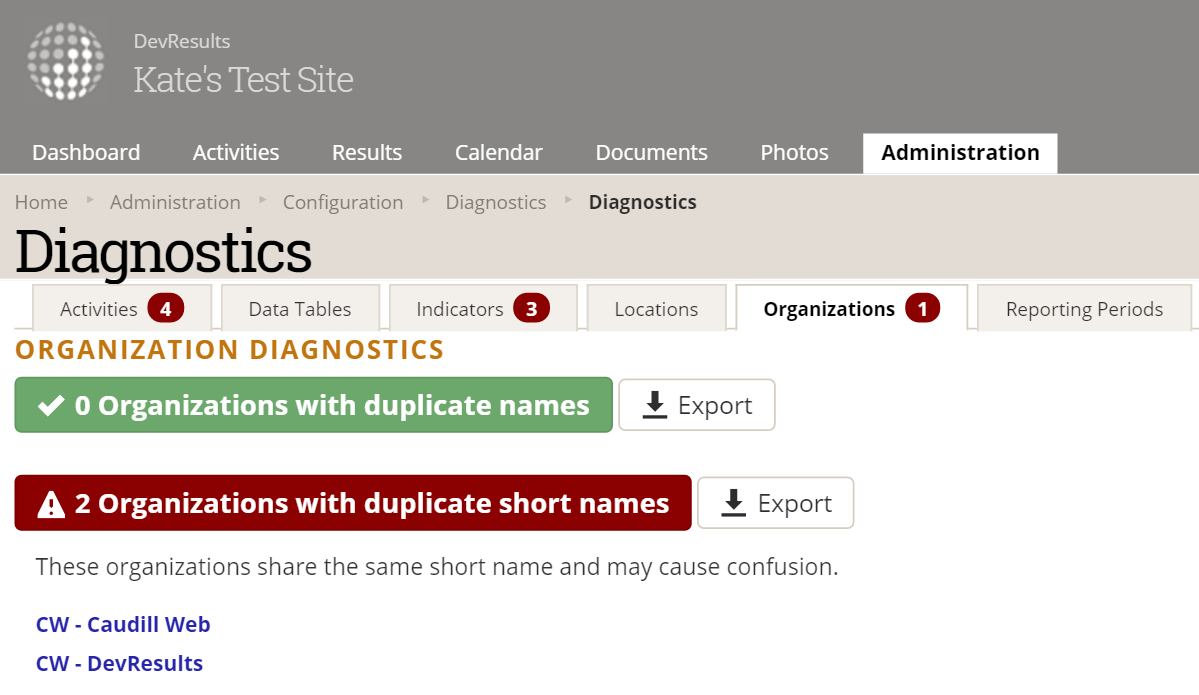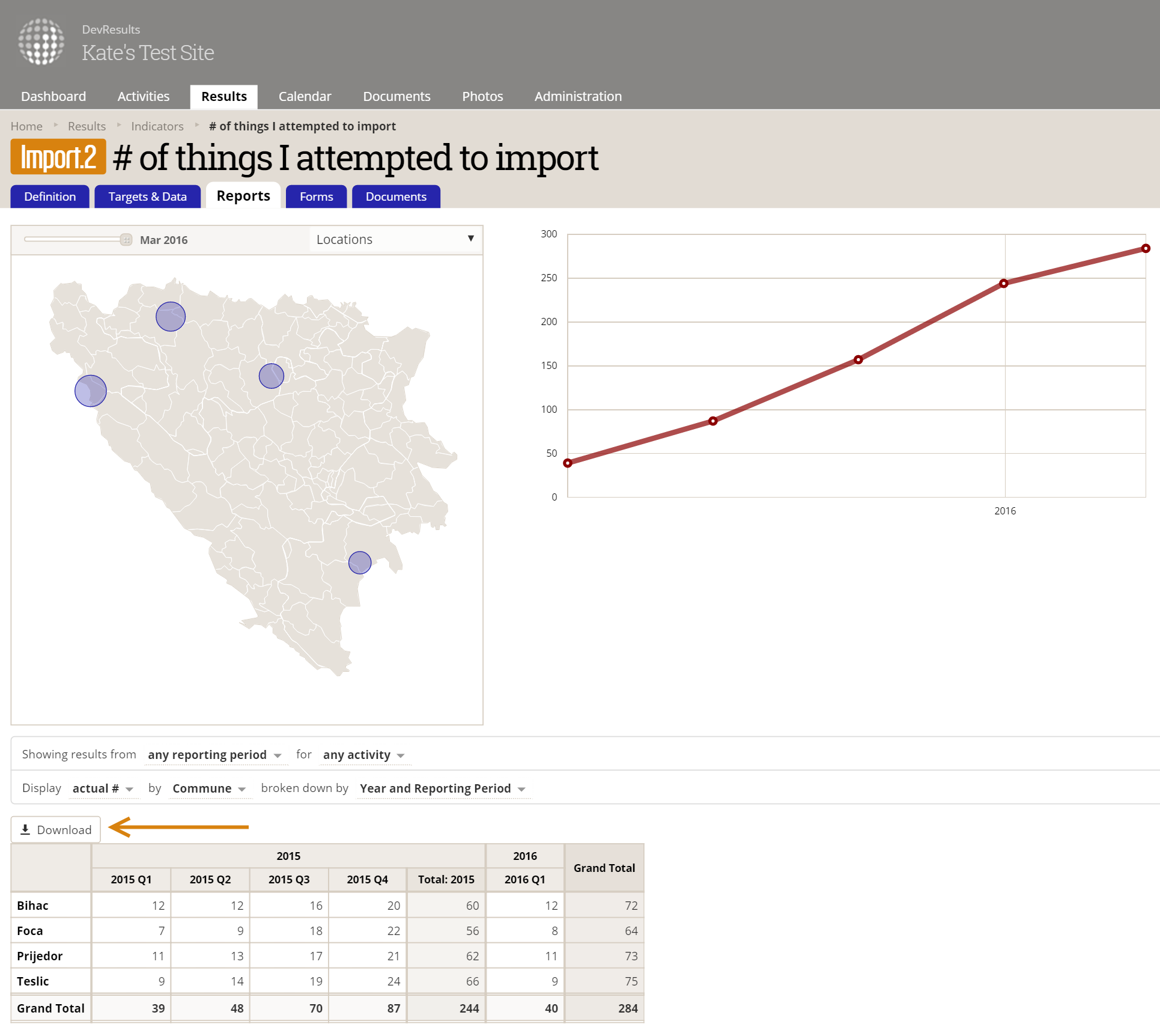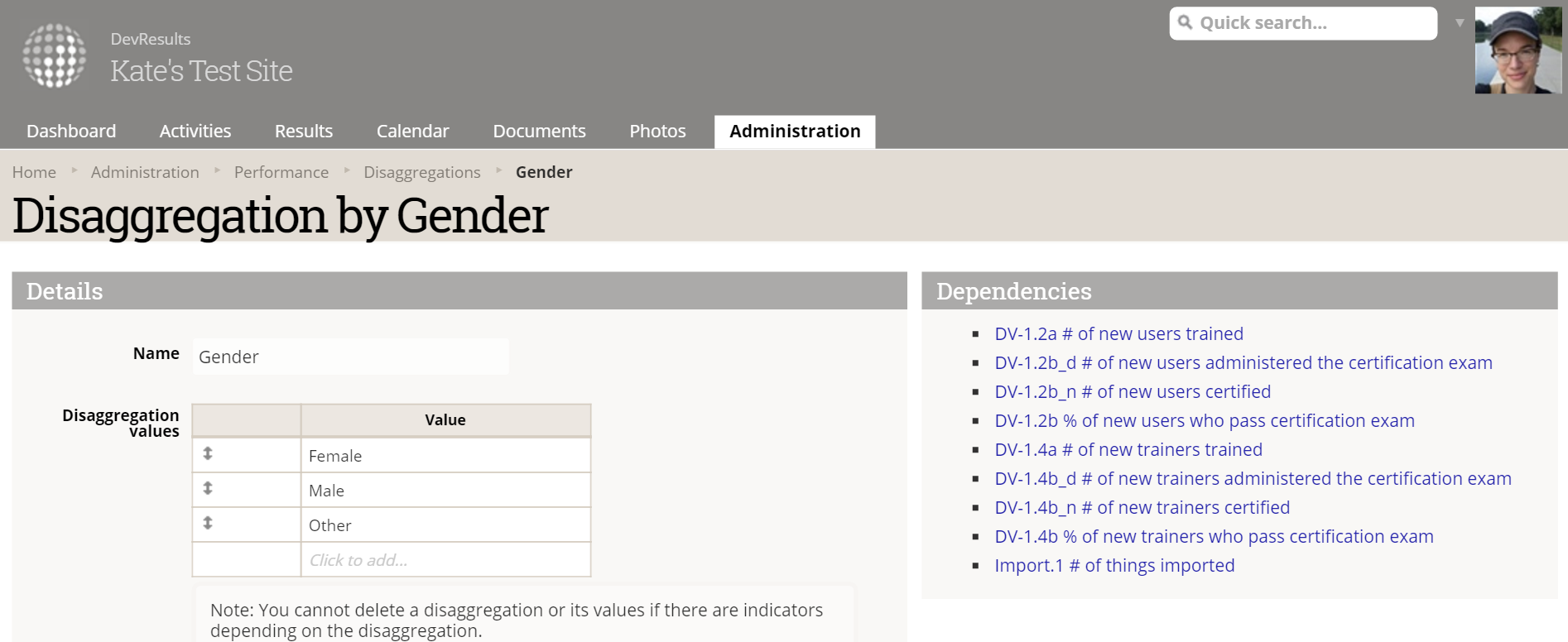While we've been collecting beta-tester feedback on the Reporting Cycles feature, we've still been working on other site improvements. Reporting Cycles will actually come to your DevResults site near the end of this month, but I wanted to keep you posted on some smaller changes we've rolled out since my last blog post.
1 Updated Activity Reporting Period Page
We've been slowly overhauling and rewriting many pages on the site for better performance, as when we released the new Activities and Indicators Index pages in December 2015. We're currently overhauling the Activity Reporting Period page, accessible by going to Results > Reporting Periods and selecting an individual Activity, or by opening an individual Activity's Overview tab and selecting a Reporting Period from there. We are still working on some more changes here, but we've just released the first batch. Here's a quick comparison (the old version is on top):
Here are the changes you'll notice right now:
- We now include all indicators for this Activity Reporting Period, not just Direct Entry indicators. We've had a number of clients say they wished they could see all related indicators on this screen to make data review and approval easier. Now you can!
- Though you can see all indicators, you cannot edit formula or data table indicators here; as usual, only data entry indicators have actual entry grids and only they show up in the template download.
- Note the Data Source column. This shows you what type of indicator this is (Direct Entry, Formula, Data Table).
- Now when you click one of the column headers to sort the table, an arrow will appear showing you which column you're sorting on. So if you're reporting on hundreds of indicators and you want to quickly see the ones that don't yet have data entered for, click the Current Results column twice to get blanks at the top:
We have more changes to this page coming in the next few weeks, but please let us know what your suggestions are for further improvements!
2 Downloadable Diagnostics & Organizations Diagnostics
We've loved to see how many site administrators have made the Diagnostics Panel part of their regular troubleshooting process. You've continued to provide us feedback on where we can make this even more useful, and this month we've rolled out two changes as a direct result of your feedback!
We've had a few clients say it would be helpful to have a way to share or download diagnostics for easier auditing and resolution. Now you'll see an obvious Export button next to each diagnostic, which will export that diagnostic's list to Excel:
We've also added a brand-new tab for Organizations diagnostics, so you can better find organizations with duplicate names or duplicate short names:
3 Single Indicator Pito: Downloadable
Single Indicator Pito (located on an individual Indicator's Reports tab) is now downloadable to Excel, just like regular Pito:
4 Disaggregation Dependencies Revealed
We've updated the detail screen for an individual disaggregation so that it now displays a list of all indicators that are assigned to this disaggregation (or dependent on it). This way, if you want to delete the disaggregation entirely or make edits to it, you'll be able to check to see if any of the dependent indicators have data entered first!
Just go to Administration > Disaggregations and click the Details button for the disaggregation so you can see its detail screen. The list of dependent indicators is on the right:
5 Owner Privileges: Not Just for "Owners" Anymore
We have always created an Owners group on every site we've built. This group is for the highest level of your site administrators; therefore, there are certain permissions and privileges that only apply to this group:
- The ability to add other users to the Owners group
- The ability to edit indicator performance data even for Activity Reporting Periods in an approved or locked state
- The ability to "complete" checklist items assigned to other users
- The ability to delete an activity
- Access to all custom queries created for your site, and the ability to restrict permissions on them individually
- On enterprise parent sites, the ability to give users access to child sites
We have always hard-coded this group so that it had to be called Owners for those privileges to apply. But this isn't always a group title you want, or you might want to be able to create multiple groups that have this set of privileges. So we've now split these privileges out so that they are assignable to any group as a role. We've automatically assigned the role to your existing Owners group, but you're now welcome to call it anything you'd like!
To add the Owners role to a group, go to Administration > Groups and click on the Group you wish to edit. On the group's Permissions tab, scroll to the bottom to the Other Roles section. Owner is the last role listed here:
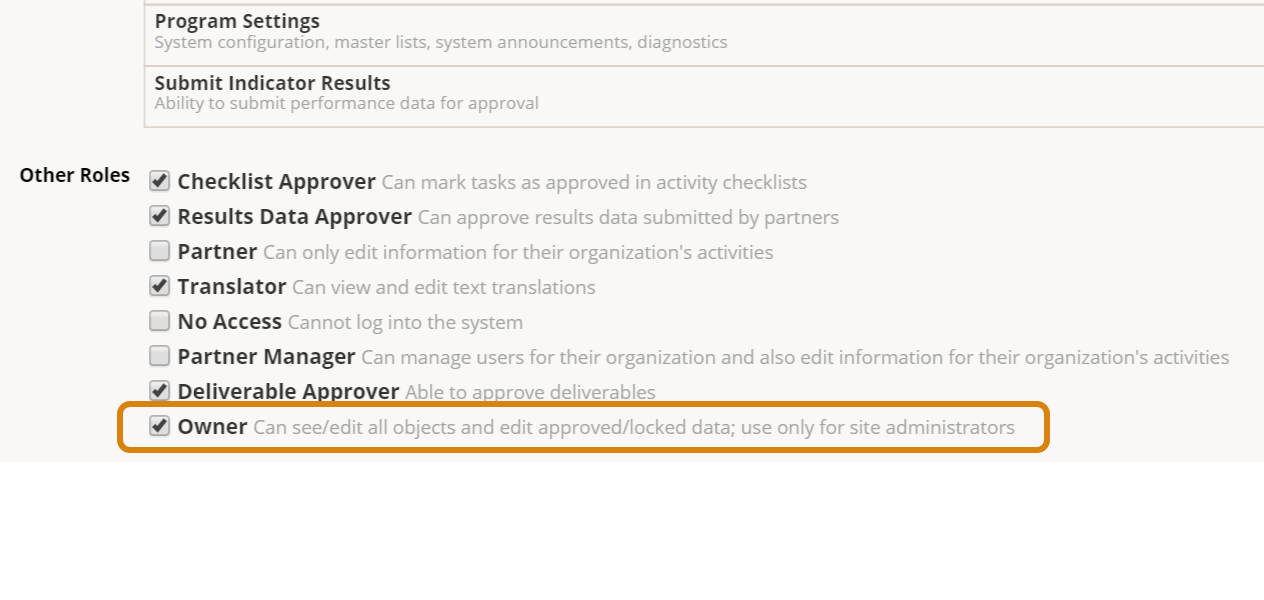
What are we working on now?
- More small improvements to the Activity Reporting Period page
- The live release of Reporting Cycles (incorporating feedback from beta testers--release date is scheduled for the end of May)
- Updates to the Indicator Targets vs. Actuals graph
- Rewrite of the enterprise data submission process
- Changes to our Microsoft Azure server setup to increase site stability/uptime and test performance optimizations