Last year, we began working on a big project to bring you relational data tables. Today, the project is complete. Relational data tables allow you to link one or more tables by information common to both.
The project involved three stages:
- Rewrite the existing data tables in a programming language that's more flexible and efficient. (Completed in 2018)
- Create the user interface for designing and interacting with relational tables. (Completed at the beginning of 2019)
- Enable the ability for indicators to pull information from these new data tables. (Now Complete)
We're very excited to announce that you can now define indicators that pull information from linked data tables.
What does that mean?
Let's say you have a table of trainees and a separate table of all the trainings they attend. You want to count all unique trainees who attended each training without needing to repeat demographic information (age, sex, etc.) about them every time. DevResults now lets you define an indicator that counts unique trainees per training and disaggregate that information based on data in a separate table.
How do I use it?
1) Make sure you turn on the "Relational Data Tables" feature for your site by going to Administration>Settings. You only have to do this once.
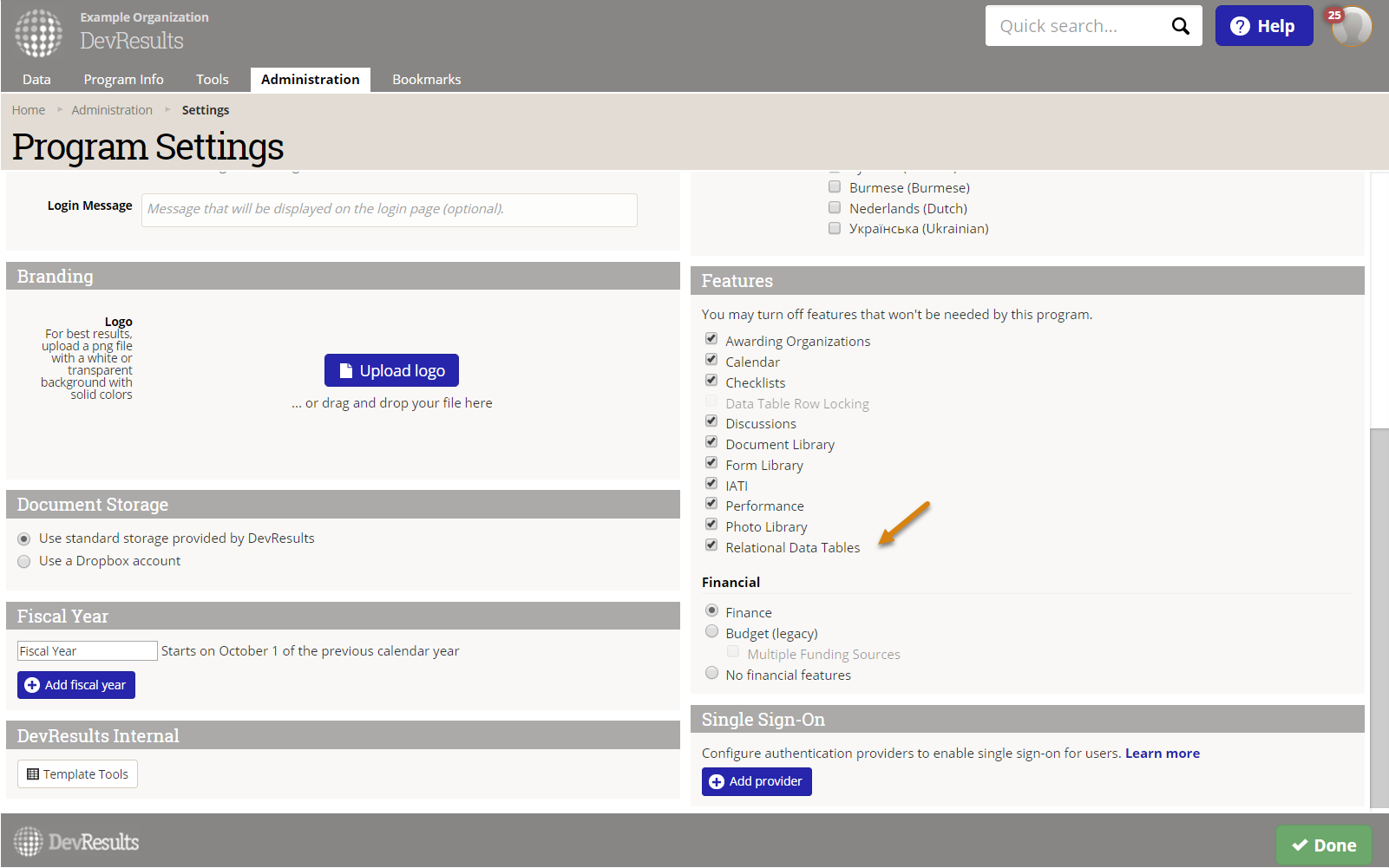
2) Configure a lookup key for any table you want to link. We walk you through the process of creating unique values for each row in a table that is used to link each row of a table to a row in another table.
3) Link tables using the lookup key. Once you've linked a table, you can display any columns from that table in this one.
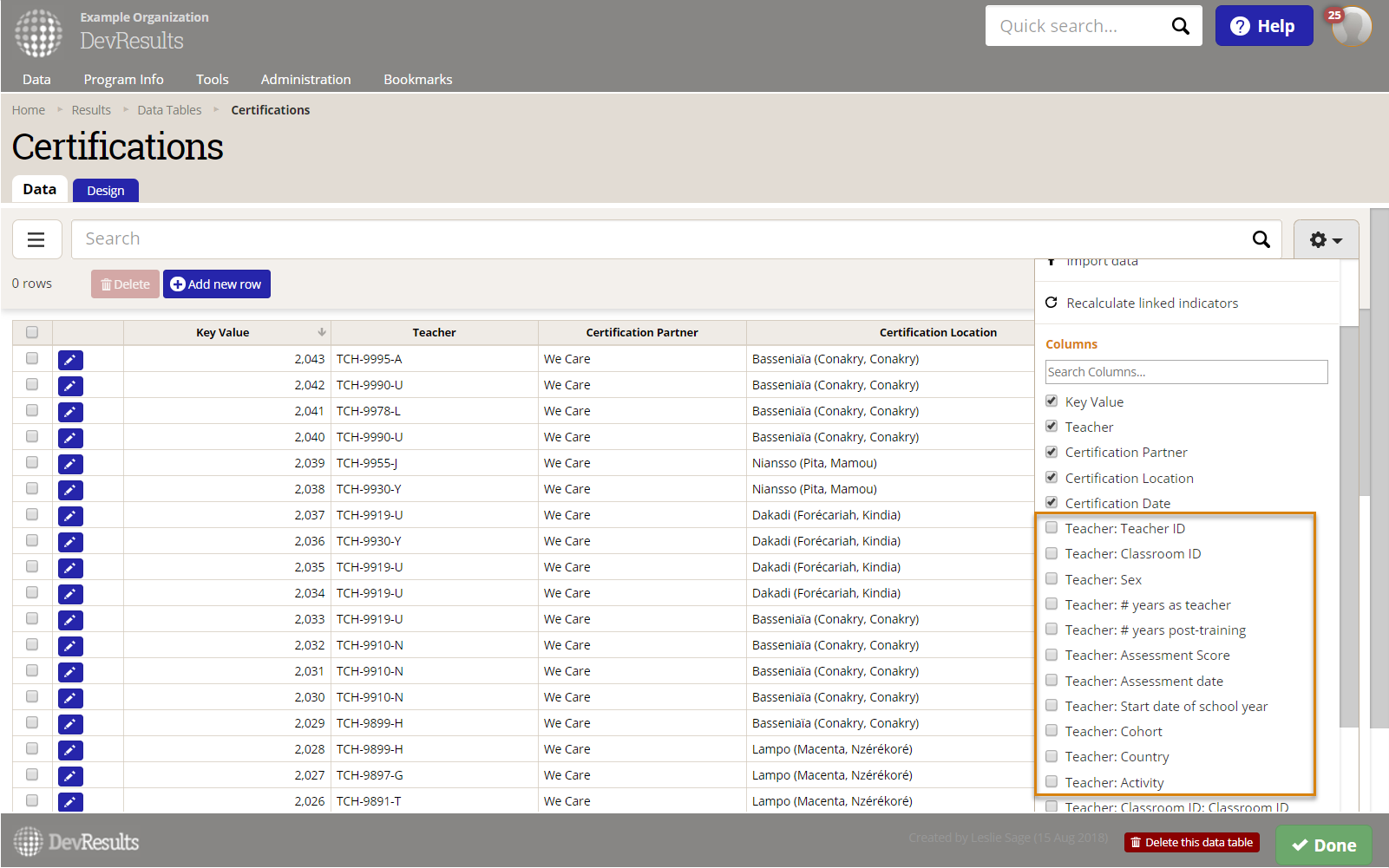
4) Start populating data from the linked data table. The process of defining a new indicator is exactly the same as populating data from a single data table, just with more options.
What's next?
This stage of our work on relational data tables is complete, but we'll keep working on further improvements to data tables.
We always appreciate feedback at help@devresults.com